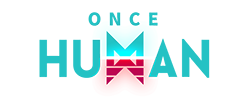I realize there are a few threads around key bindings and MMO gaming pads, but rather than necro some of those older threads or commandeer them for my own personal questions I am starting a new thread specifically around my specific needs and questions.
First some background....
In GW1, WoW, (insert other various MMO's here) I did a lot of camera panning with the mouse and movement with the WASD keys. I would then become a stationary skill clicker with my mouse on the skill icons on my screen. With the new gaming mechanic in GW2 of moving while casting skills I knew I needed to adjust my current gaming style in relation to mouse and keyboard. I knew it would be critical to be able to dodge and evade as much as possible during fights.
After reading about the G13 and Nostromo I decided I would have difficulty adjusting to having everything moved to my left hand. So I purchased the Razor Naga in anticipation of GW2 thinking it would be a natural evolution for me because I already clicked my skills on screen with my mouse.
I've owned the Naga now for almost 5 months. I've been using it in other games including the BWE's for GW2 to get use to the number pad. I've left the training pads on the buttons the entire time (little sticky rubber pads to train you on the number system). I've come to two conclusions with this mouse in regards to myself.
1) I will never be able to take the training pads off. I have psoriasis and over the past several years it has flared up pretty bad on my hands and in particular my right. Due to the multiple flare ups and skin healing the feeling in my fingers and thumb are not very sensitive. I still (despite the training pads) can not always distinguish between the buttons.
2) I find it very uncomfortable to reach beyond the 6th button. When I hit rows 7 or 10 I find myself looking down at the mouse to assist myself visually with thumb placement and I alwys get lost returning to the top row of buttons. Now this may be because I have tiny hands. I'm not sure.
My questions...
- Has anyone else split the skill and movement between a gaming pad and mouse? Specifically I am thinking of keeping the weapon skills on my Naga and a single healing on 6. Then moving the utility skills to the MMO pad since they may not be used as often. I would also use the joystick/dpad for movement.
- Has anyone with smaller hands or sensitivity issues with fingers compared the G13 to the Nostromo and have a preference for comfort and ease of use? (Of course I welcome feedback from all who have used both.)
- I notice the G13 has indentations to return hand placement. It does not appear as though Nostromo has something similar. But maybe it is not needed with fewer buttons. Has anyone had issues with training their left hand to use one over the other?
- I saw in a few threads that a few people were having problems with the MMO gaming pads during BWE. Has this been resolved?
- Has anyone using the Nostromo noticed a great deal of heat coming from the lighting of the unit? I ask because I had to turn off the logo glow on my Naga as it would really start to heat up over long gaming sessions.
- Has anyone using the Nostromo had difficulty moving diagonally. I've read a few posts where people were having problems mapping it to perform this movement using the dpad.
- Has anyone combined use of a G13 with a Razor Naga and know if they play "nice" in the sandbox together. I'm assuming this would not be an issue, but I know sometimes peripheral hardware can throw tantrums when used in conjunction with each other... lol.
Additionally, I welcome any and all suggestion of alternatives. I must admit I've now moved to the older gamer crowd and I'm just not capable of having a complex keyboard binding map anymore. When the action on the screen gets intense I might as well do a face roll on my keyboard because my brain just freezes now... lol.
» Edited on: 2012-08-12 07:13:49