What is SweetFX?
So in case you're new to SweetFX Shader Suite (or just SweetFX), it's a mod built on the InjectSMAA shader injector, that allows you to apply a suite of post processing shader effects to your games.
You may have tried another shader injection mod before, like InjectFXAA, InjectSMAA or FXAAtool. SweetFX improves upon all of these.
You can add SMAA anti-aliasing, sharpening and tweak the color, gamma, exposure and more.
It's meant to allow you to improve the look of your games and change the look and mood of it to your liking.
If you use SMAA antialiasing instead of MSAA or an even more expensive antialiasing technique you can also make the game run faster (than with MSAA)
TL;DR: Makes your game look WAY better than it does out of the box or fresh installed!
If you are interested in trying SweetFX download a ready to go install for ESO here.
(These are the exact file my wife and I use on our ESO install and they make the game look EPIC-ALLY more beautiful without a FPS loss or are they hard on slower computers. To test them in-game once installed use Scroll Lock to turn SweetFX On/Off to see the difference.
- Download the .Zip File from my OneDrive above
- Extract the files from SweetFX.zip into your ESO Install folder (this should be somewhere like this… ..\Zenimax Online\The Elder Scrolls Online\game\client ) These should be put into the “client” Folder.
- Start-up the game as normal
- BEHOLD GLORIOUS BEAUTIFUL GAMEPLAY
- PROFIT!!!
Ask me in-game for any info you need or questions and I would also be more than HAPPY to jump into RaidCall and answer any questions anyone may have! (If only to have EVERYONE experience SweetFX) :)
@Jayshua
Jayshua aka Josh